The basic cause of echo during a phone conversation is "sidetone," a process that allows you to hear your voice on your cell phone's speaker while you speak.
This effect can be delayed for several reasons, even though telephone companies have already integrated very complex "echo cancellation" systems into the public telephone network.
Each device is designed with echo cancellation, and sometimes, this can malfunction.
Step 1
Get away from your immediate surroundings.
If you are in a
computer lab, office, or a room containing various types of electronic signals,
go outside and see if your signal improves and the echo stops.
Step 2
Connect your phone with your power charger.
Lack of this in the battery can decrease your device's
ability to run all programs with sufficient power and could be due to your
phone's side effect technology.
Step 3
Ask the person on the receiving end if you can call them back.
Hang up the phone, wait a minute, maybe even turn it off and then on, and
call her again.
This will require a new connection to be made, and the echo
will likely clear as it is merely a fluke in today's cellular technology.
Step 4
Check your phone's echo cancellation settings. If it's off,
turn it on. If it's on, turn it off.
If you hear echoes and cancellation is off, turning it on should solve the problem.
If it's on and you hear an echo, turning it off might solve
the problem, as it's probably due to cancellation not working correctly.
This setting can only be done on some cell phones, typically Blackberries and other smartphones.
How To Solve The Echo During A Phone Call?
An echo is a sound reflection. It occurs when the listener hears a sound delayed after the original.
This means that if you can listen to an echo through the
phone, your caller can help you resolve the situation:
- Check
the surroundings - something is causing the sound to bounce. Try
moving away from surrounding surfaces or moving to a larger space to
reduce echo.
- Speaker:
Often, there is an echo because the listener hears you through the speaker. Ask him to turn off the speaker and advise him to use the normal microphone.
- Headphones:
As an alternative, an echo can be solved using headphones with a
microphone, as they reduce background noise.
- Hang
up: Sometimes, a transmission failure causes an echo. As a last resort, end the call and try again.


 Posted by
Posted by 
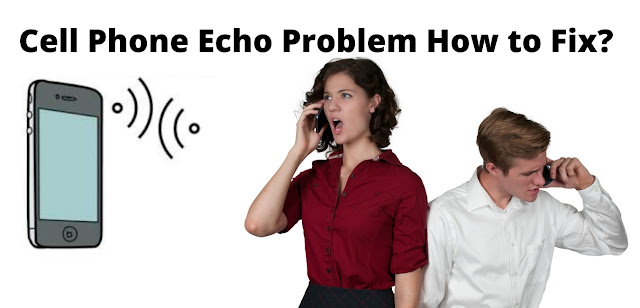


Emoticon